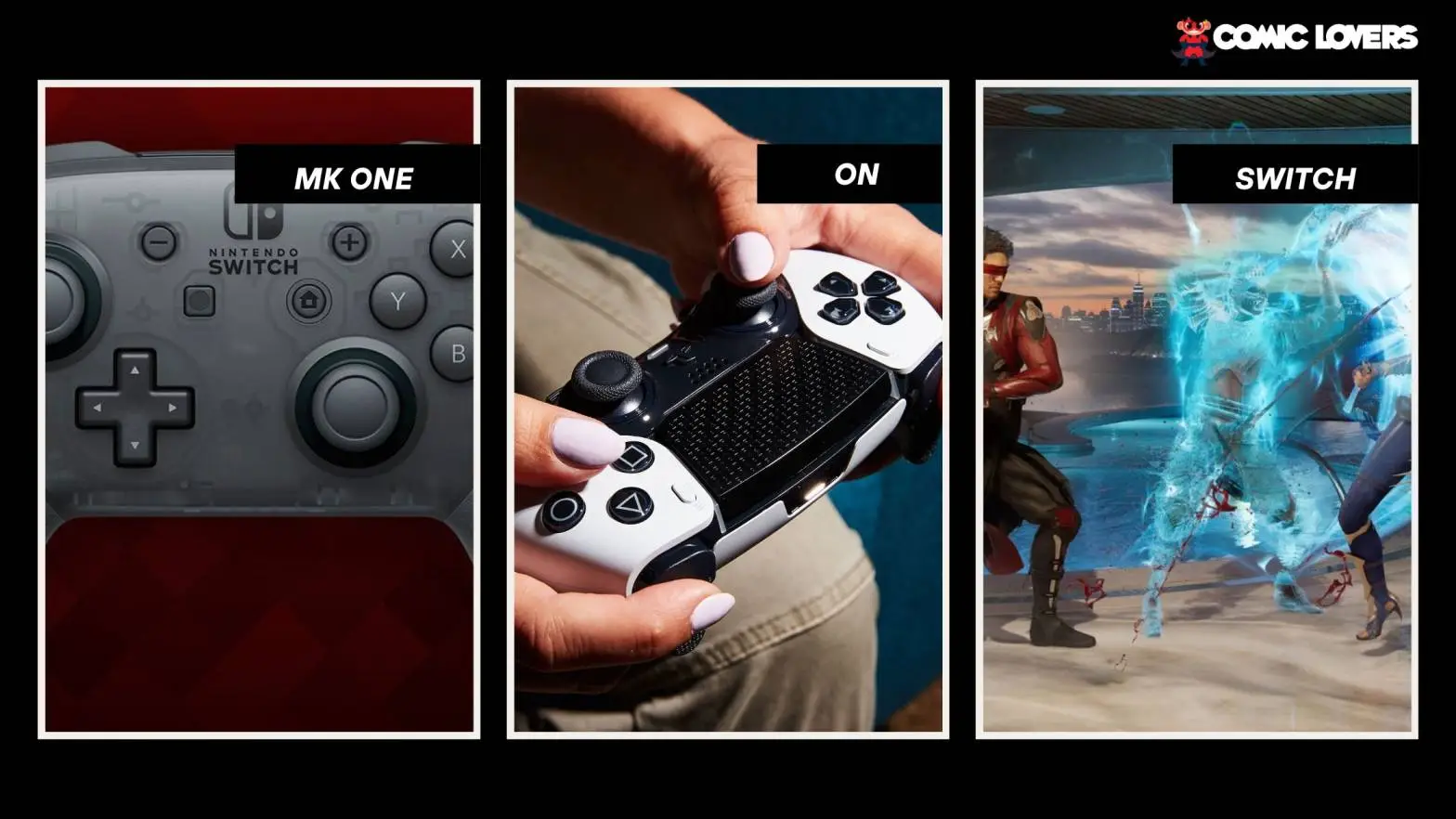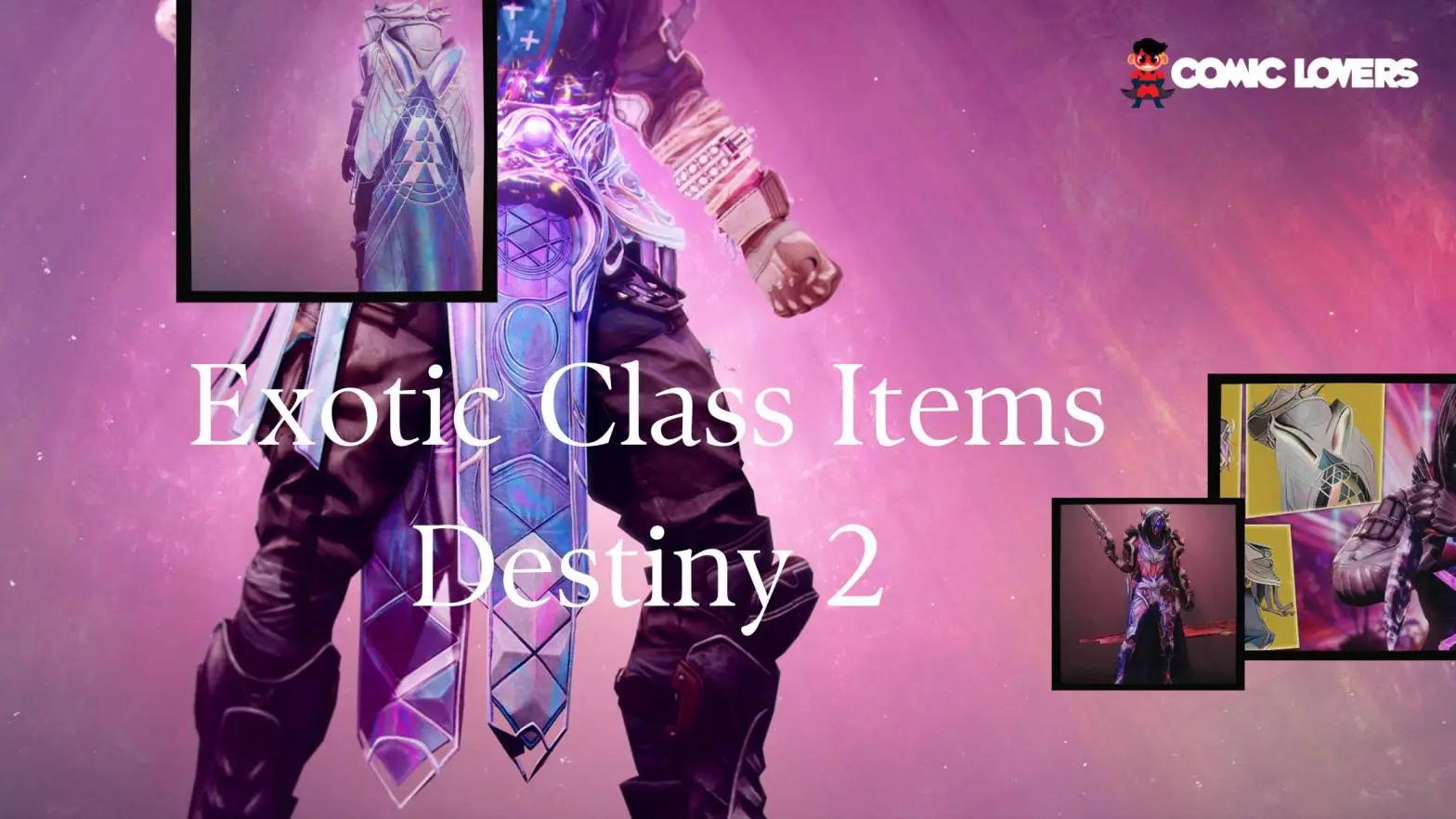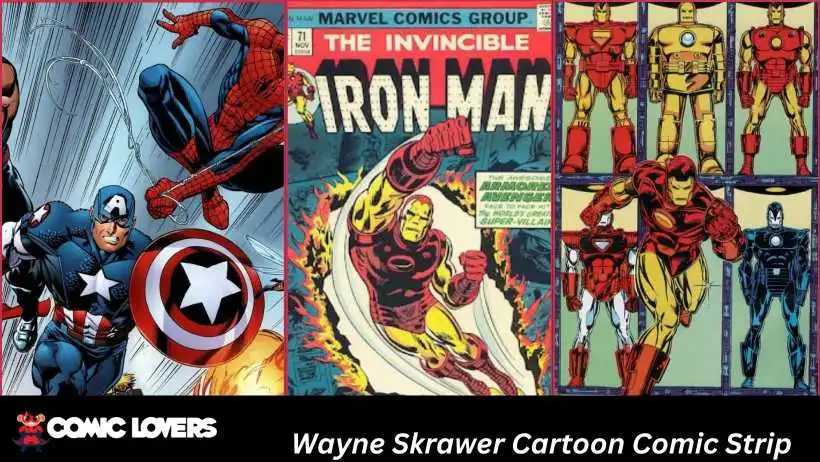We will find the setup procedure, the gameplay, and how all of the adrenaline-packed action that this fighting game is renowned for can be played with a single controller. To find out the best methods to play mortal kombat one switch controls with just one controller. Know more about the can you play mk one with one controller on switch.
What are the limitations of playing MK One with one controller?

Let's first examine what MK1 is preceding addressing the primary query. The most recent in a series of acclaimed fighting games, MK1 is renowned for its fierce combat and recognizable characters. Each character has their own particular moves, and players engage in vicious combat contests. MK1 introduces new characters and features to make the game interesting, regardless of how familiar you are with the Mortal Kombat franchise.
You may take advantage of the Nintendo Switch's mobility by playing MK1 wherever you go or by docking it at home for a more conventional experience. However, a lot of players are curious if they can play MK1 on the Switch with just one controller. Let's investigate.
Read Also: Type Soul codes for September 2024: A Complete Guide
Controllers' Significance in MK1
The secret to success in any fighting game is having a responsive controller. When executing punches, kicks, and combinations, accuracy is crucial. The Joy-Cons, Pro Controller, and even compatible fighting sticks are among the several input devices available for the Nintendo Switch. You can completely participate in the fast-paced action of MK1 with each of these controllers. But if you only had one controller, Can you play mk one with one controller on switch?
MK1 Control Commands for Switch and Other Platforms
| Kommand | PC | PlayStation | Xbox | Switch |
|---|---|---|---|---|
| Front Punch | J | Square | X | Y |
| Back Punch | I | Triangle | Y | X |
| Front Kick | K | X | A | B |
| Back Kick | L | Circle | B | A |
| Movement | WSAD | D-pad or thumbstick control | D-pad or thumbstick control | |
| Grab | Spacebar | L1 | LB | L |
| Block/Empower | O | R2 | RT | ZR |
| Kameo | ; | R1 | RB | R |
Must Know: Star Wars Jedi Survivor Ps4: Is Jedi Survivor On Ps4?
Is It Possible to Play MK One on a Switch with Just One Controller?
Yes, you can use a single controller to play MK1 on the Switch. The game gives you a lot of options, whether you're using a single Joy-Con, the Nintendo Switch Pro Controller, or even a linked GameCube controller. Additional controllers are not required to fully enjoy the experience. With a single controller, you may play the game in both single-player and best controllers for mk one on nintendo switch.
Configuring a Single MK1 Controller on a Switch
Select the Controller: If you have the adapter, you may use a GameCube controller, the Pro Controller, or even a single Joy-Con. You can play with all of them.
Link Your Controller: Using the settings menu, confirm that your controller is linked to the Switch and synchronized. Use a USB cable or a wireless connection if you're using a Pro Controller. Use the adaptor for GameCube controllers.
Launch MK1: From the Switch's home menu, start the game.
Solving Typical Problems
Controller Disconnecting: Verify that your controller is charged and synchronized if it disconnects. Use the Switch's settings menu to resync the controller if it disconnects in the middle of a game.
Input Delay: attempt to restart the game or the computer if you encounter lag between button pushes and the game's response.
Expert Advice on Using a Single Controller to Play MK1
Learn the Moves and Combinations of Your Favorite Characters: Every character has special moves. To improve your fighting skills, spend time training your favorite character in training mode or mk one nintendo switch controller setup.
Use Training Mode: This lets you rehearse without the stress of actual matches. It's a fantastic method to hone your abilities using just one controller.
You May Also Like: How To Build A Gaming Pc
FAQs: Can You Play Mk One With One Controller On Switch
Can you play Mario Kart with a single Joy-Con?

Select the type of controller for each player. They can select a Pro the position of Controller, a pair of Joy-Con controllers, or a single Joy-Con.
How to play Mario on Switch with one controller?
One Joy-Con will be used in this situation. Single Joy-Con Confirmation: Press the SL and SR buttons at the same time while holding the Joy-Con of your choice. This instructs the game that the lone joy-con use in mortal kombat one is a full controller.
How to play Mortal Kombat 1 with controller?
Simply press the "Add" button after selecting the in-game button (such as the UP keyboard arrow) and using the relevant controller function (e.g., hit the D-Pad UP button or move your left stick up). Click Save when you're finished. Using your controller in-game should now be possible.
Can you play Switch with one controller?
Can you play mk one with one controller on switch? Hold the Joy-Con's SL and SR buttons while selecting "Controller" from the HOME menu. By doing this, the Joy-Con will be registered as "horizontally held," allowing you to use just one Joy-Con. Two people can play with a single pair of Joy-Cons if both the left and the right mk one controller requirements for switch are registered.